- tokyo_nomad_
- Posts
- Nomad Error Logs #17
Nomad Error Logs #17
April 2025 Newsletter
Evening all,
This one’s going to be another short Error Logs for April (yes, I know it’s actually May now, but I’m busy; rescuing the Princess from the King of the Koopas or whatever it is I do in the real world).
In this issue, I’ll be writing a little bit about what I’ve been up to, as well as doing a tutorial on a nice little program you can use to glitch videos
This month’s going to be another abridged version, but that doesn’t mean it isn’t absolutely juiced up to the eyeballs with quality glitch art content.
News
April was another busy IRL month and I managed to rack up 40+ hours of overtime (that Princess isn’t going to save herself, and sometimes you just get distracted trying to find all 120 stars), so it wasn’t exactly the most prolific on the art-making front. However, I did manage to get a couple of things made or published - most of it using this issue’s vdcrpt tool, so I’ll share those images later on in the Tool Time section of this newsletter.
There were also a couple more things I made this month using other things beside vdcrpt. Regular readers of the Error Logs might recognize some of the tools from previous issue’s tutorials.
Most of these I haven’t even published yet, so you guys are getting a first look at them, you lucky lucky people.
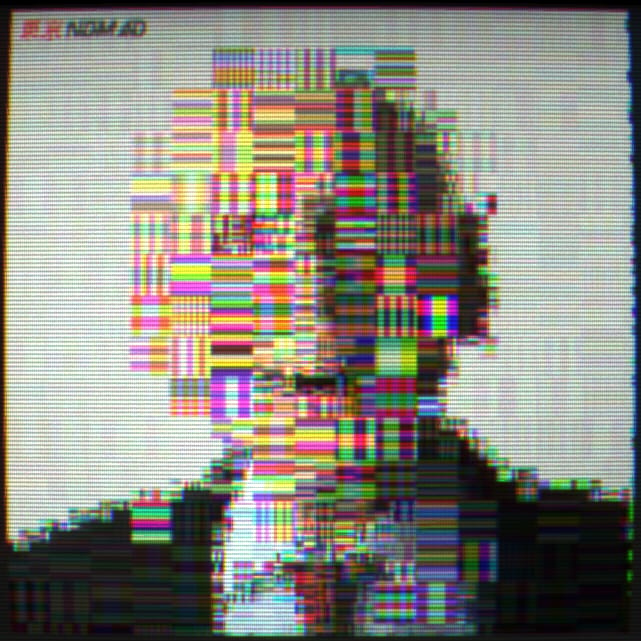

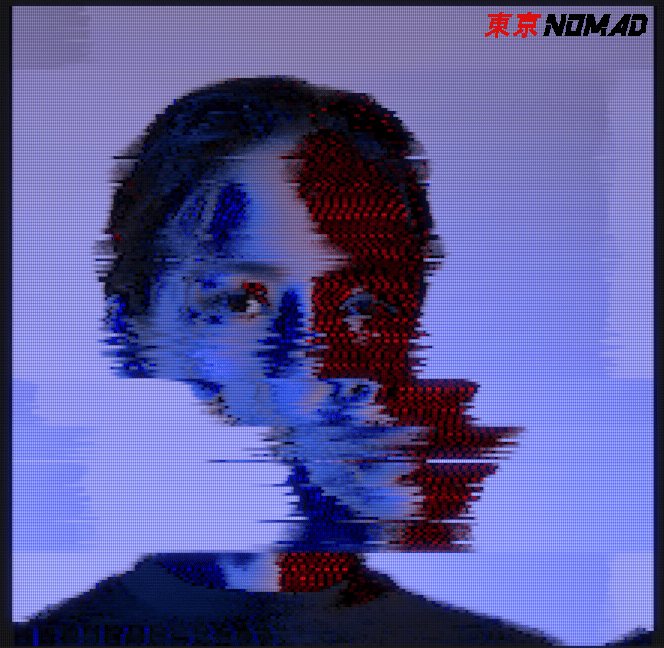

I’ve also made some of these available on my ArtGrab account, so if you’re looking for an album cover for your new MustardWave album, you could do a lot worse than licensing some of my works
Allbrook Station

Speaking of licensing my art for your musical project; one cool thing that happened this month. Some of my artwork is being used for the band Allbrook Station’s first release, Chimerical.
So, if you like good old fashioned rock music, you can check out the song on YouTube here.
Tool Time: vdcrpt
I’m taking a short break from doing my GenerateMe Processing tutorials this month to do something a little different. Good news for all of you with Processingaphobia; you finally get something you can try out, and what’s more, this one has a user interface! Holy ergonomics Batman!
So, what is vdcrpt? A spooky resting place for venereal diseases? Or a cool little micro program used for corrupting videos?
According to the blurb:
“Destroy videos in weird and interesting ways. Get randomized, authentic glitch effects with a single button press.”
Just a single button press? For Processing you need to press at least 12 buttons. That means you’ve saved at least 11 button presses this month which you can use for anything you want; call an elevator, turn on your kettle, activate a trapdoor, or trigger a self-destruct sequence.
I actually found this one on itch.io, so shout out to OKSauce for making me aware that the site isn’t just for half-finished indie roguelikes about grief and bees. People also upload glitch tools there too.
So, back to vdcrpt - the program uses FFMPEG to apply a number of different corruptions to a video. If you’ve ever done any datamoshing, then you’ll be familiar with similar glitches, but that’s not exactly what’s going on here. There are things similar to I-frame removal and P-Frame duplication that you get with datamoshing, but there are also some other things like pixel stretching and stuttering that you see less frequently with Datamoshing.
First, let me share some works I’ve made in the past with this to get you a feel of what it’s like.
First up, here’s a couple of videos (apologies for the GIF-like quality - Imagine this, but BETTER!)
!!Minor FLASHING LIGHTS for the first GIF!!
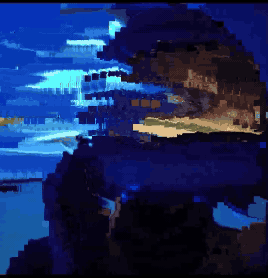
Astrozut

Hannya
But you can also use the program to get cool still images too (NOTE: some of these do have other effects applied):
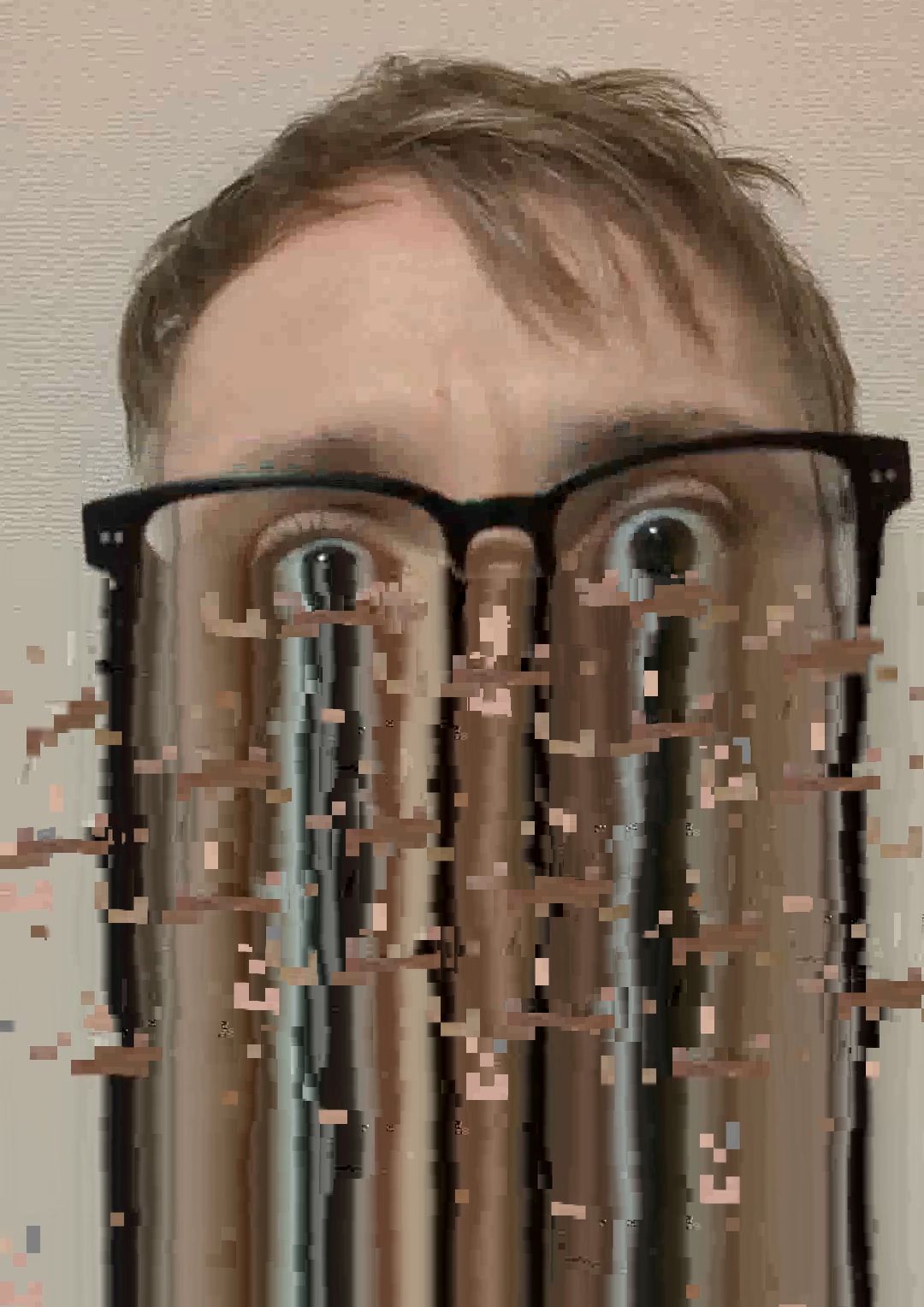
obligatory selfie but it’s broken

ghostss

“I’ve been so many people, yet nobody at all”
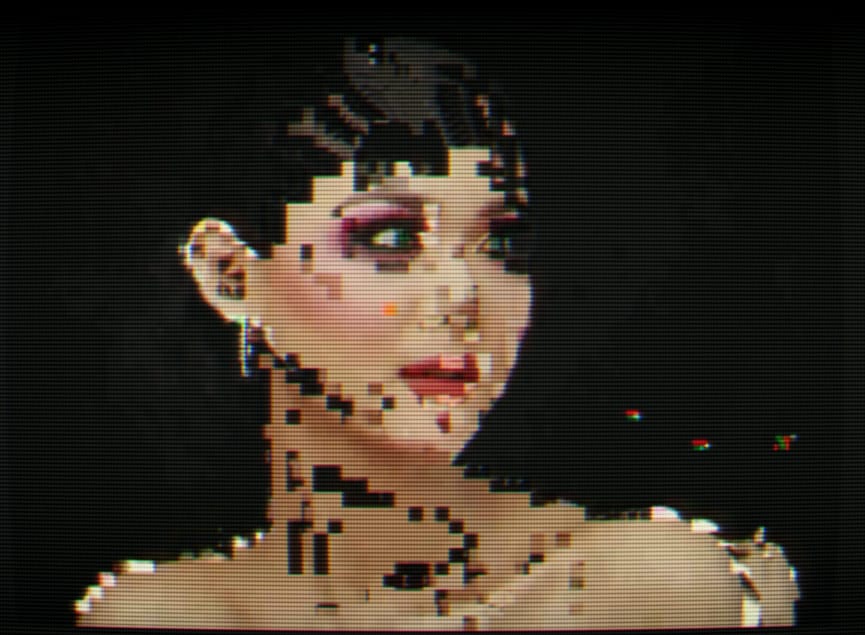
“Eventually, the missing pieces became a part of you too.”
The devs also put together a nice quick 45 second demo video to show you what it can do here. Surprised they went with such a contentious demo video though, some of the things in that video seemed, if not illegal, at least extremely immoral.
To install the program, you can just download it from the following link. Once you download it, extract all the files into a folder and then run vdcrpt.exe. Simple. If you have any trouble, check out the README that comes along with it.
Once it’s up and running, you’re treated to a simple UI that you can drag and drop your video files into and then apply the glitches

Hit ‘Corrupt’ and you’ll be prompted to decide where to save the output file. Once that’s done, if you’ve selected “Open video when done”, it should open automatically. Just keep in mind that depending on the size of the video, it can take quite a while to corrupt it.
According to the Devs:
“Use short videos
vdcrpt is optimized for short videos (0:05 - 1:30) that are 1080p or lower resolution. Think the type you might find on social media.
You can use longer videos, but will have to increase the settings (possibly by 2x or more) to get a good result. Going beyond 5:00 or 1440p starts to take quite long and is not recommended.”
But if you want something a bit more higher resolution for your output (especially if you still want it to be recognizable), it’s fine to do higher res videos.
Also, one more thing to keep in mind, again from the devs:
“This program can occasionally create sudden loud audio and flashing imagery.”
So if that’s an issue for you, proceed with caution. Even if it’s not, I highly recommend not watching the videos back for the first time using headphones on full blast - this can do some pretty gnarly corruption with the audio that can be much louder than the original video.
So, the best place to start when using this tool is to just choose the preset. There are 7 to choose from:
Melting Chaos
Jittery
Source Engine
Subtle
Many Artifacts
Trash
Legacy
If you watched the demo video, you’ll have already seen these in action. I’m not going to rehash what’s in their video by just applying it to my own video. Also, if you haven’t watched the demo video yet, you really should. I can’t believe they got away with that. For this tutorial, I’d rather look in a little more detail at the actual parameters in the tool rather than the presets. There are basically three main things to play with:
Burst Size
Burst Length
Iterations
So, I’m not at all a technical person and I’d rather not spew a bunch of nonsense online (because who does that in 2025?), I’d rather just take a look at how changing things affects the output. My best guess is like with many kinds of databending, it might be corrupting the bytes in the file, and burst size and length refer to how much it’s doing that. One technique of Datamoshing is to duplicate P-frames, which results in this effect where the pixels just keep moving in one direction, which reminds me a little of what you can sometimes see here with vdcrpt.
Anyway, to help us better understand how playing with the parameters affects the outputs, it’s a good idea to see what the parameter values of the presents are. We can then use that as a nice benchmark.
I put together this handy dandy chart (because there’s nothing I enjoy more on my days off than creating lovely Excel charts)

come for the art, stay for the spreadsheets
Let’s take a look at them one by one. First, we need a base video. I just found this short 16 second video of a man finding out the indie roguelike game about grief and bees he spent the weekend playing never made it out of beta testing and doesn’t have an ending.

Source, Pixabay
The easiest one to look at is Iterations. The presets “Many Artifacts” and “Trash” both have very high iteration counts, while also having low burst sizes and lengths. If we assume that having a Burst Size and Length as 1 results in that parameter having a negligible effect on the video, then the “Trash” preset is a good example of what the Iteration parameter does to the video.
My guess is that Iterations is how many times the video is passed through the program (or how many times the corruption is applied to the video)
How that works practically, from what I can tell, Iterations adds these blocks of color to a frame, kinda like you can see in the image below
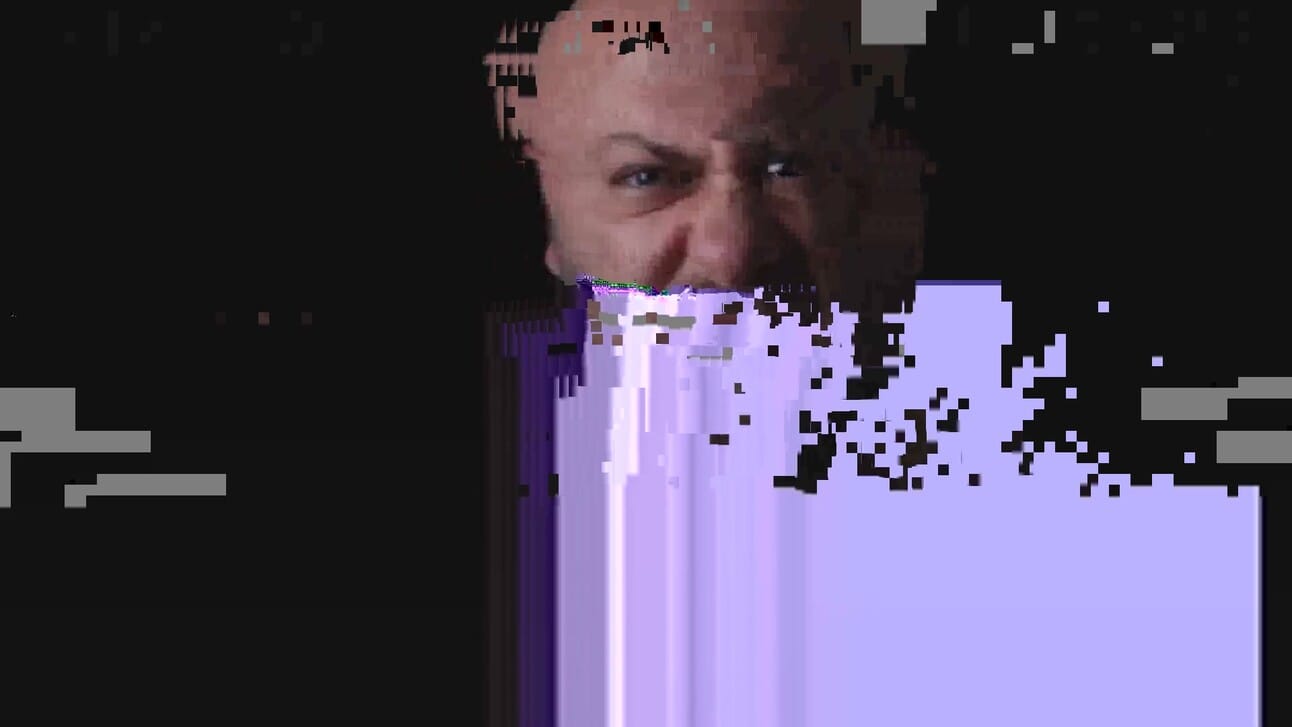
Seeing as ‘Subtle’, ‘Source Engine’ and ‘Jittery’ all have very low iteration counts, while having very few of these blocks, lead me to believe this is the case. Actually, there’s further evidence this is true in that ‘Melting Chaos’ has similar Burst numbers to ‘Source Engine’ and ‘Jittery’, but its Iterations number is a little higher resulting in quite a few more of these kinds of glitches.
I guess that’s why ‘Trash’ is trash, because you just end up with too many of these and it makes it too difficult to see what’s going on.
But, if you can strike a nice balance (500 - 2000), you can sometimes kind of get a similar effect to I-frame removal in datamoshing, where the pixels from the colored blocks stick to the next frame and move with the motion vectors of the next frame (which is especially nice looking when you have something like a face moving over the next few frames, and these dead pixels move around with the face)
So then, what does Burst Size do? For this experiment, I wanted to keep everything else equal. Seeing as iterations doesn’t seem to have any effect on Burst Size, I think I can safely keep this at 1. However, Burst Size and Length seem to be linked, so I think it’s a safer test if I keep Burst Length constant at a nice average 5 for this test (with randomize off).
So I tried a few different burst sizes; 10, 100, 1000 and 10,000.
Actually, I didn’t really notice much of a difference between 10, 100 and 1000, but once I got into 10,000 I noticed that when the video had lots of movement, it would leave these trails kind of like when you do the P-frame duplication when datamoshing. However, they didn’t stick around very long.
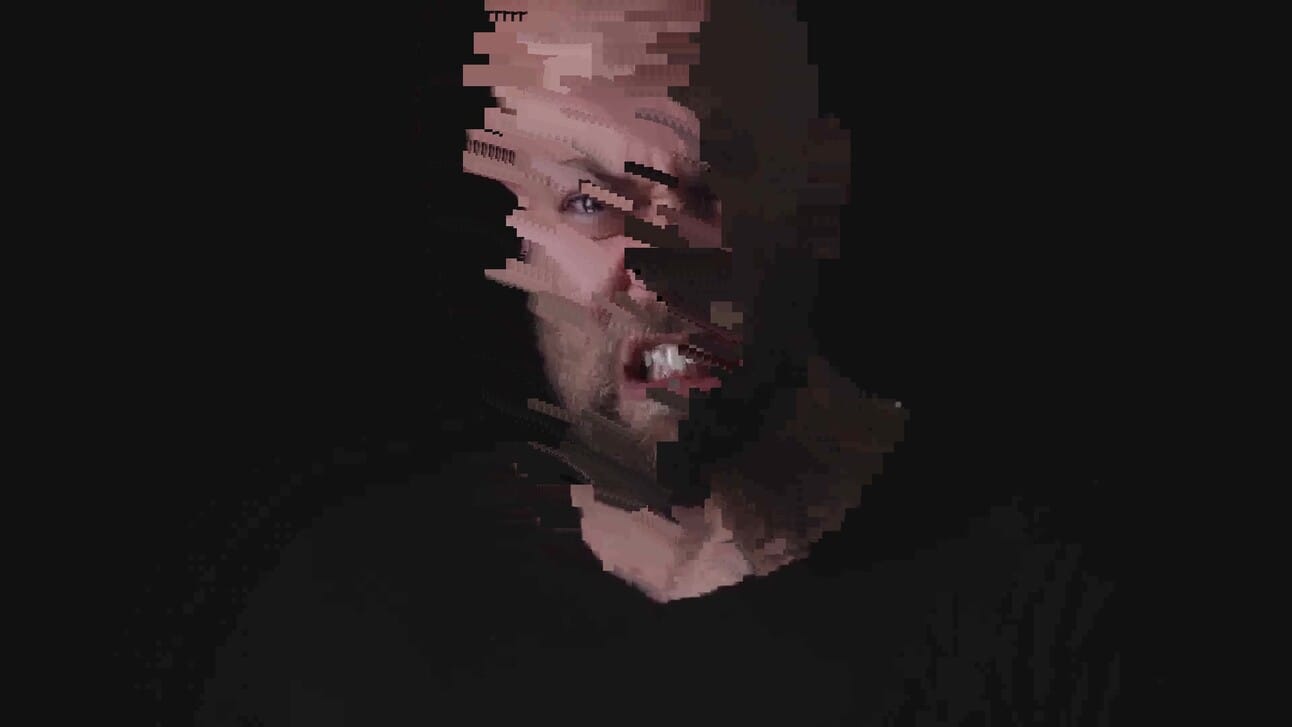
So, I thought I’d try out 100,000 and something really interesting happened. Every few frames it would just choose a section and repeat a few frames 5 times so it kind of stutters. You can see it in the GIF below (I imagine the point where it does it 10 times, it’s just doing it 5 times twice in a row)
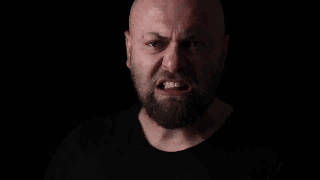
If you remember, I had Burst Length set to 5, So, I think we can safely say that Burst Length affects how many times the glitch repeats itself, and perhaps that’s why the there’s a Preset called ‘Jittery’ (which ironic because I’ve always found ‘Source Engine’ to provide a more Jittery kind of effect)
I tried it again with 50,000 Burst Size and I was able to get a nicer effect where it seemed like the pixels were moving with the motion more and it wasn’t being interrupted with the stuttering as much (although it was still happening quite a bit)
It seems like with lower Burst Sizes, the Burst Length doesn’t seem to get stuck in a stuttering loop, and the movement glitch tends to last for longer.
Coupled with increasing the iterations to get more artefacts, you can make all of the glitches interact with each other in different ways, like this GIF below which I had the following parameters
Burst Size: 10,000
Burst Length: 8
Iterations: 150
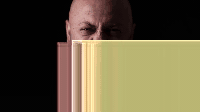
You can get some nice effects which remind me of the Bloom effect you see in datamoshing, but with added artifacts
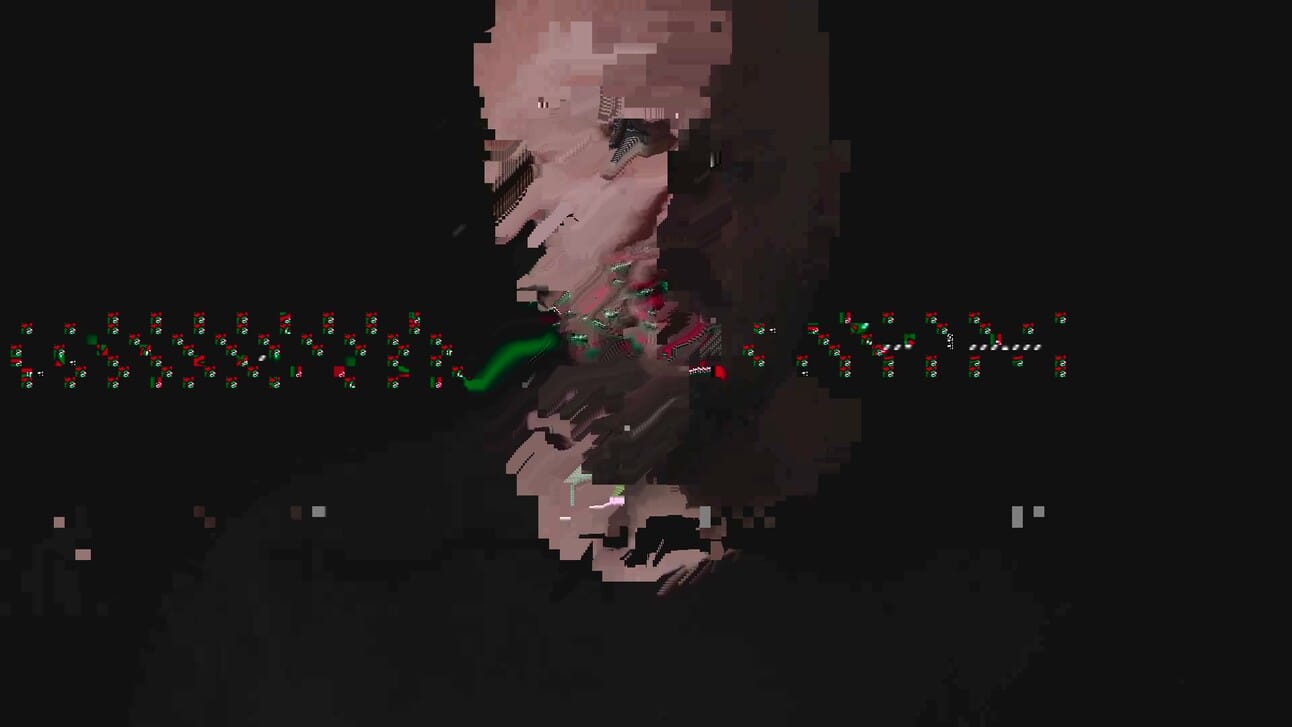
yummy snake
What I learned from this is that it’s important to try and find those sweet spots and remember to jot down the parameters so that you can apply the same effects next time.
Have a play around with it and see what works. Another thing to keep in mind is that the length and quality of the original video also has an effect on the output, so try playing around with those if you’re looking to corrupt a particular video.
If you encounter any error messages, the burst size might be too high meaning that the corruption is larger than the image file itself so try reducing that.
While it can be fun to make the glitchy videos, I actually prefer using this for still images. Once you’ve made the video, you can then pull frames out individually. Personally, I use Avidemux (if you’ve ever done any manual datamoshing, you probably have this wonderfully chaotic program already), which allows you to go through the video frame by frame and save any frames you like.
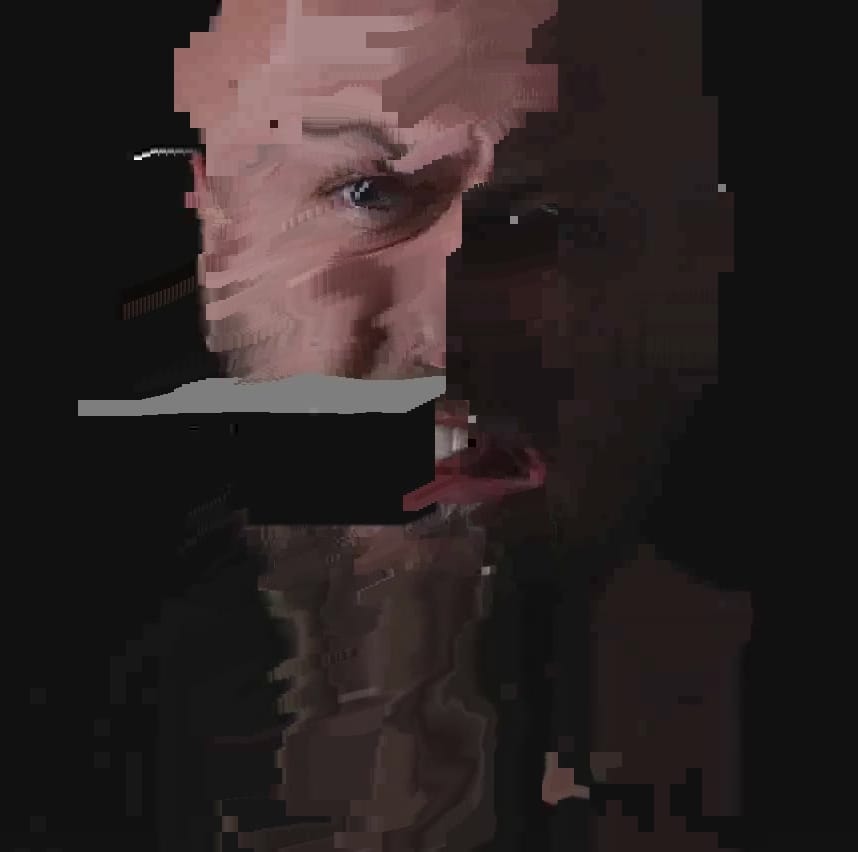
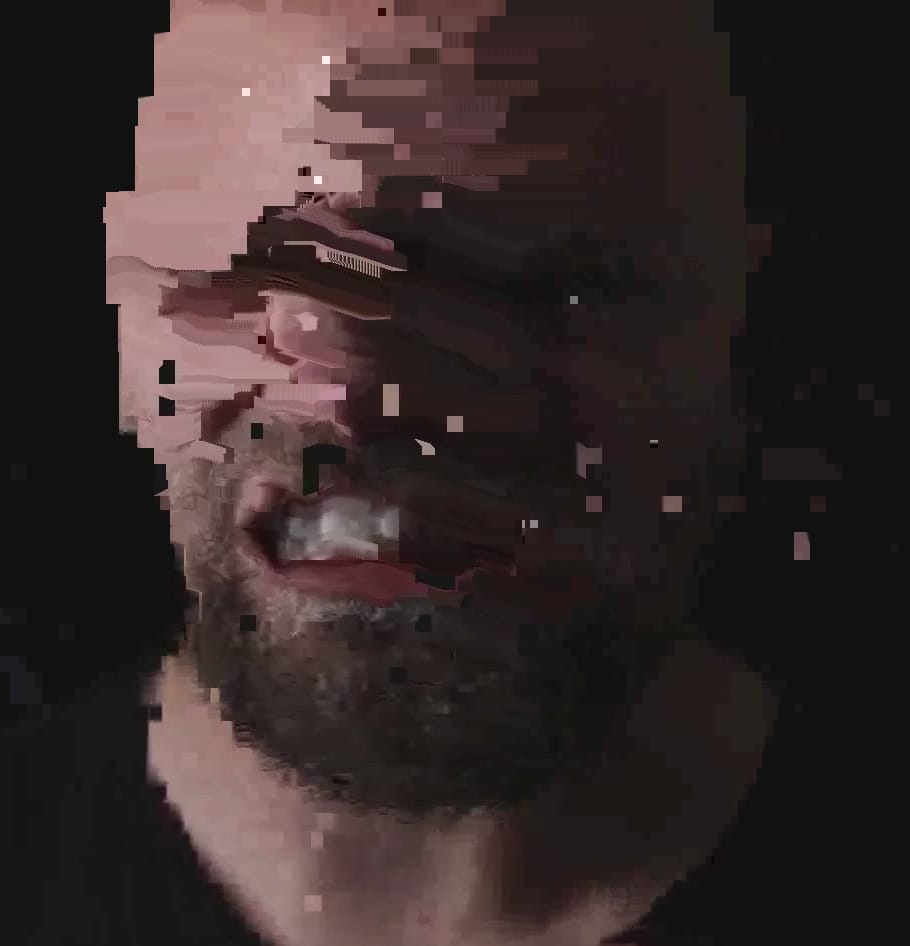
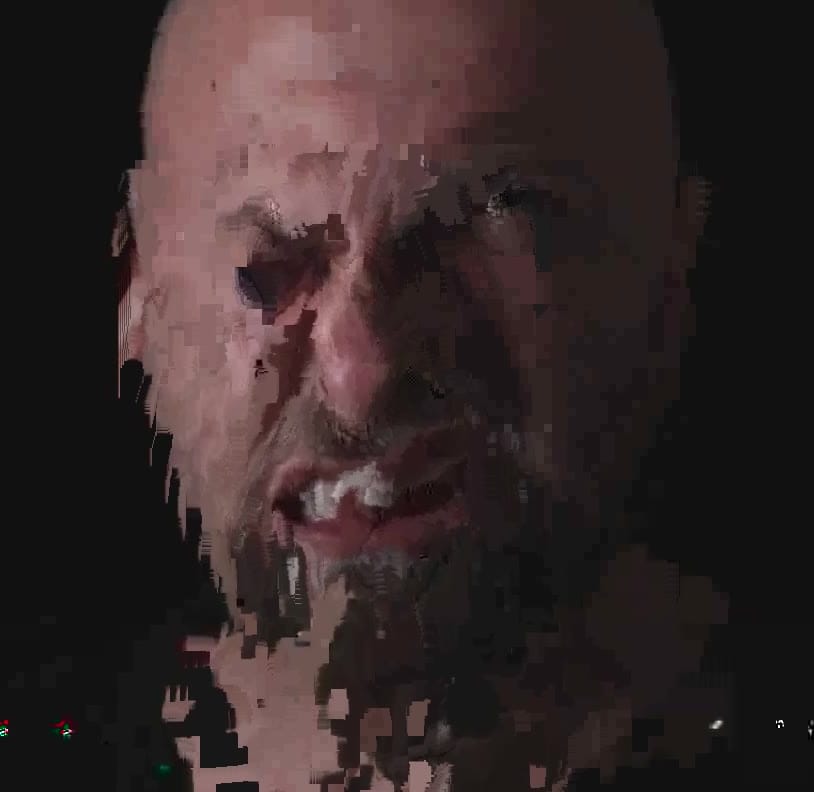
That’s it for this month.
Hope you’re doing well. And if not, why not take it out on some mp4 files?
See you next month, nerds!